Are you looking for a specific digital design asset, toolkit, or other item that's not currently available in the Kuva Shop? We're always eager to expand our offerings based on your needs.
How to submit a request for new items, features, or to report bugs
- Visit our feedback page, at feedback.kuvamedia.com
- If this is your first time visiting, click on "Join now" to sign up:
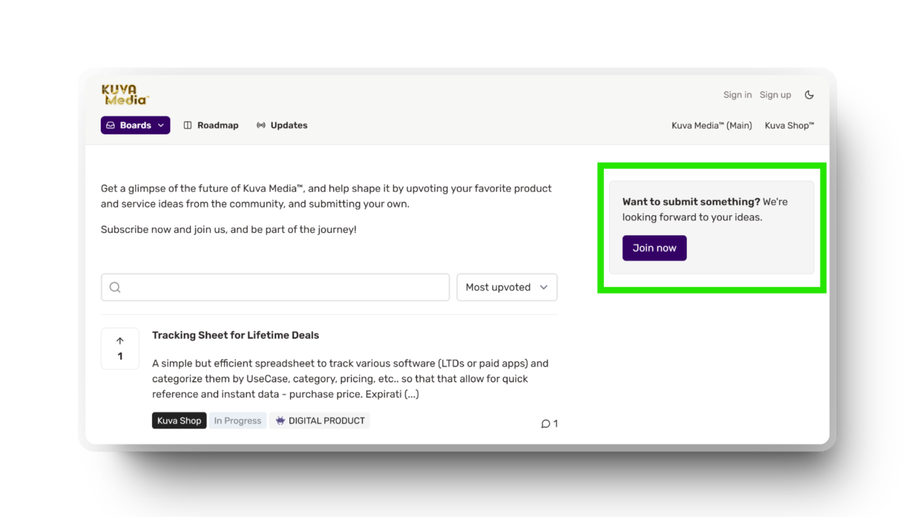
- After you've signed up or signed in, you can request a new item. Describe the item you'd like to see Provide as much detail as possible about the item you're requesting. This could include:
- Type of item (e.g., digital design asset, PDF toolkit, Google Sheet template)
- Specific features or elements you're looking for
- How you intend to use the item
- Any examples of similar items you've seen elsewhere
- Be as detailed as you can! Don't be afraid to send us your wishlist
- Submit your request Click the submit button to send your request to our team. We will review, and put on the roadmap, or comment back to get more clarification. You'll be notified via email, through your roadmap account.
What happens after I submit a request?
Our product team regularly reviews all submitted requests. While we can't guarantee that every requested item will be created, we carefully consider each suggestion. Popular requests and items that align with our product roadmap are more likely to be developed.
We appreciate your input in helping us improve and expand the Kuva Shop. Your feedback is invaluable in ensuring we offer the tools and resources you need.
If you have any other questions or concerns about the Kuva Shop, please contact our customer support team in the chat widget to your bottom right, or here.

