Welcome to your new Kuva Media™ client portal! This guide will walk you through the process of logging in to your account, how to manage your portal alerts, and what to do if you encounter any issues.
Logging In
Keeping your login information secure is crucial. Never share your password, and always log out when you're finished using the portal, especially on shared or public computers.
If you need to add additional users to your portal, contact the Kuva Media team.
If you need to share assets and files uploaded to your portal, you can use the share link functionality from within your portal, or download the assets or folder.
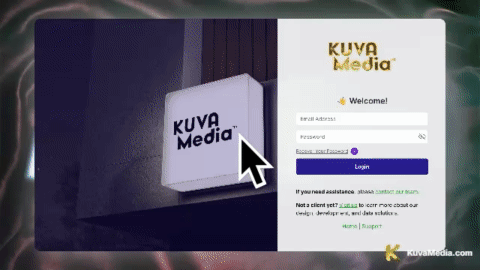
How to Log In
Visit the Kuva Media client portal at [portal.kuvamedia.com](https://portal.kuvamedia.com).
On the login page, you'll see fields for your email and password.
Enter your email address associated with your Kuva Media account.
Enter your password. (Note: Magic links are no longer in use for enhanced security.)
Click the "Login" button to access your account.
Kuva Media client portals are set up by the Kuva Media team. If you're using an incorrect email address or don't have an account yet, the login and password reset functions won't work.
Forgot Password or Need to Set One Up?
If you've forgotten your password or haven't set one up yet, follow these steps:
On the login page, click the "Recover Password" link.
Enter the email address associated with your Kuva Media client portal.
Click the "Send Reset Link" button.
Check your email inbox for a password reset message from Kuva Media.
Follow the instructions in the email to create a new password.
If you're not receiving automated updates from your client portal or don't see the password reset email, check your spam or junk folder. Your email client may be incorrectly flagging these messages as spam.
Still having trouble logging in? Our support team will be happy to help.

